FAQ Wie kann ich ein 1:1 NAT einrichten, um meine lokalen IP-Adressen zu verwenden?
Die LAN IP-Adressen in Ihrem lokalen Netzwerk sind vorgegeben, so dass die von mdex vergebenen fixed.IP+ Adressen nicht verwendet werden können?
Laut mdex mobile.LAN-Konfiguration müssen die am Mobilfunkrouter angeschlossenen Endgeräte eigentlich direkt die von mdex zugewiesen fixed.IP+ Adressen verwenden. Alternativ können die Endgeräte aber auch mit Hilfe des 1:1 NAT eigene (beliebige) LAN-IP-Adressen Ihres Netzwerks verwenden. Hierbei muss aber sichergestellt sein, dass das Datenübertragungsprotokoll NAT unterstützt.
Vorgehensweise:
Der mdex Router ist aus der Ferne über die von mdex zugwiesene Router LAN IP erreichbar.
Die Endgeräte sind aus der Ferne über die von mdex zugwiesene fixed.IP+ Adressen (Endgerät 1-13) erreichbar.
Einrichtung 1:1 NAT
Zur Verwendung eigener LAN IP-Adressen muss ein Script im Router implementiert werden werden, welches ein 1:1 NAT von den mdex fixed.IP Adressen zu den jeweiligen LAN IP-Adressen ausführt. Dieses Script verknüpft also die von mdex zugewiesenen fixed.IP+ Adressen mit den LAN IP-Adressen Ihrer Endgeräte, so dass die Endgeräte trotz eigener LAN-IP-Adresse aus der Ferne über die verknüpften mdex fixed.IP+ Adressen erreichbar sind.- Das Script sollte oben in der ersten Zeile mit #!/bin/bash beginnen.
- Dann müssen pro IP-Adresse grundsätzlich zwei Einträge (Zeilen) enthalten sein, mit denen die 1:1 Verknüpfung zwischen den lokalen IP-Adressen und mdex IP-Adressen hergestellt wird.
#!/bin/bash iptables -t nat -A PREROUTING -d mdex IP-Adresse -j DNAT --to-destination LAN IP-Adresse iptables -t nat -I POSTROUTING -s LAN IP-Adresse -o tun0 -j SNAT --to-source mdex IP-Adresse
Vorgehensweise:
- Die LAN IP-Adresse des Routers muss sich im gleichen IP-Adressbereich wie die angeschlossenen Endgeräte befinden. Stellen Sie die LAN IP-Adresse und Netzmaske im Router ein.
- Markieren Sie das nachfolgende Beispiel-Script und kopieren es in den Router:
- Teltonika: Network
 Firewall
Firewall  Custom Rules
Custom Rules
- Advantech: Configuration
 Scripts
Scripts  Startup
Startup
# mdex 1:1 NAT table for mobile.LAN: iptables -t nat -A PREROUTING -d mdexRouterLANIP -j DNAT --to-destination LANRouterIP iptables -t nat -A PREROUTING -d mdexIPEndgerät1 -j DNAT --to-destination LANIP1 iptables -t nat -A PREROUTING -d mdexIPEndgerät2 -j DNAT --to-destination LANIP2 iptables -t nat -A PREROUTING -d mdexIPEndgerät3 -j DNAT --to-destination LANIP3 iptables -t nat -A PREROUTING -d mdexIPEndgerät4 -j DNAT --to-destination LANIP4 iptables -t nat -A PREROUTING -d mdexIPEndgerät5 -j DNAT --to-destination LANIP5 iptables -t nat -A PREROUTING -d mdexIPEndgerät6 -j DNAT --to-destination LANIP6 iptables -t nat -A PREROUTING -d mdexIPEndgerät7 -j DNAT --to-destination LANIP7 iptables -t nat -A PREROUTING -d mdexIPEndgerät8 -j DNAT --to-destination LANIP8 iptables -t nat -A PREROUTING -d mdexIPEndgerät9 -j DNAT --to-destination LANIP9 iptables -t nat -A PREROUTING -d mdexIPEndgerät10 -j DNAT --to-destination LANIP10 iptables -t nat -A PREROUTING -d mdexIPEndgerät11 -j DNAT --to-destination LANIP11 iptables -t nat -A PREROUTING -d mdexIPEndgerät12 -j DNAT --to-destination LANIP12 iptables -t nat -A PREROUTING -d mdexIPEndgerät13 -j DNAT --to-destination LANIP13 iptables -t nat -I POSTROUTING -s LANRouterIP -o tun0 -j SNAT --to-source mdexRouterLANIP iptables -t nat -I POSTROUTING -s LANIP1 -o tun0 -j SNAT --to-source mdexIPEndgerät1 iptables -t nat -I POSTROUTING -s LANIP2 -o tun0 -j SNAT --to-source mdexIPEndgerät2 iptables -t nat -I POSTROUTING -s LANIP3 -o tun0 -j SNAT --to-source mdexIPEndgerät3 iptables -t nat -I POSTROUTING -s LANIP4 -o tun0 -j SNAT --to-source mdexIPEndgerät4 iptables -t nat -I POSTROUTING -s LANIP5 -o tun0 -j SNAT --to-source mdexIPEndgerät5 iptables -t nat -I POSTROUTING -s LANIP6 -o tun0 -j SNAT --to-source mdexIPEndgerät6 iptables -t nat -I POSTROUTING -s LANIP7 -o tun0 -j SNAT --to-source mdexIPEndgerät7 iptables -t nat -I POSTROUTING -s LANIP8 -o tun0 -j SNAT --to-source mdexIPEndgerät8 iptables -t nat -I POSTROUTING -s LANIP9 -o tun0 -j SNAT --to-source mdexIPEndgerät9 iptables -t nat -I POSTROUTING -s LANIP10 -o tun0 -j SNAT --to-source mdexIPEndgerät10 iptables -t nat -I POSTROUTING -s LANIP11 -o tun0 -j SNAT --to-source mdexIPEndgerät11 iptables -t nat -I POSTROUTING -s LANIP12 -o tun0 -j SNAT --to-source mdexIPEndgerät12 iptables -t nat -I POSTROUTING -s LANIP13 -o tun0 -j SNAT --to-source mdexIPEndgerät13
Die blauen Bereiche durch die von mdex zugewiesenen Adressen ersetzen:
Die grünen IP-Adressen durch Ihre LAN IP-Adressen ersetzen.Sollten nicht alle 13 Endgeräte verwendet werden, brauchen auch nur die erforderlichen Script-Einträge für das 1:1 NAT übernommen werden. Weitere Einträge können später jederzeit hinzugefügt werden.#!/bin/bash # mdex 1:1 NAT table for mobile.LAN: iptables -t nat -A PREROUTING -d 10.32.97.49 -j DNAT --to-destination 192.168.0.1 iptables -t nat -I POSTROUTING -s 192.168.0.1 -o tun0 -j SNAT --to-source 10.32.97.49 iptables -t nat -A PREROUTING -d 10.32.97.50 -j DNAT --to-destination 192.168.0.100 iptables -t nat -I POSTROUTING -s 192.168.0.100 -o tun0 -j SNAT --to-source 10.32.97.50 iptables -t nat -A PREROUTING -d 10.32.97.51 -j DNAT --to-destination 192.168.0.101 iptables -t nat -I POSTROUTING -s 192.168.0.101 -o tun0 -j SNAT --to-source 10.32.97.51 ...
Teltonika-Router: Network Firewall
Firewall  Cusotm Rules:
Cusotm Rules:
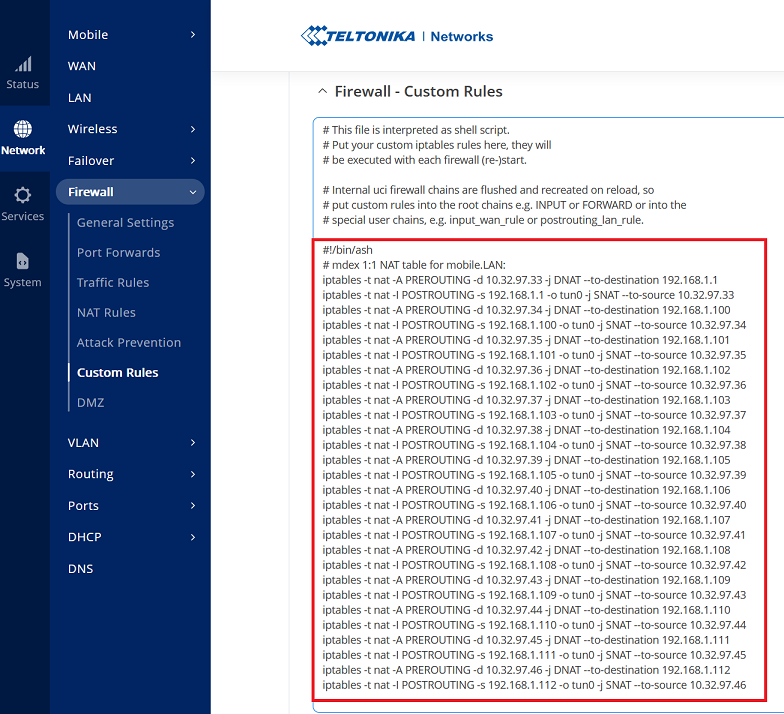
Advantech-Router: Configuration Scripts
Scripts  Startup:
Startup: 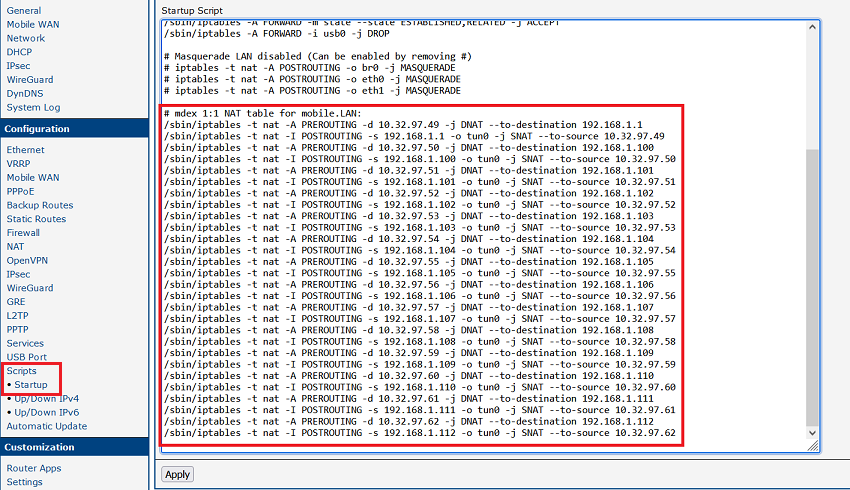
- Teltonika: Network
- Zum Speichern des Scripts auf Save (Teltonika), bzw. Apply (Advantech) klicken.
- Der Router muss nun neu gestartet werden, damit die Änderungen wirksam werden.
Der mdex Router ist aus der Ferne über die von mdex zugwiesene Router LAN IP erreichbar.
Die Endgeräte sind aus der Ferne über die von mdex zugwiesene fixed.IP+ Adressen (Endgerät 1-13) erreichbar.
- Häufig gestellte Fragen
- mdexmobile.LAN Paket
- mdexRouter RUT104
- mdexRouter MX510
- mdexpublic.IP
- mdexfixed.IP+
- mdexLeitstellentunnel
- SIM-Karten
- Fragen zur Sicherheit
- mdex Kontakt
-
 support@mdex.de
support@mdex.de
-
 +49 4109 555 333
+49 4109 555 333


