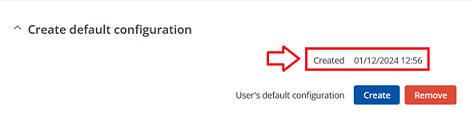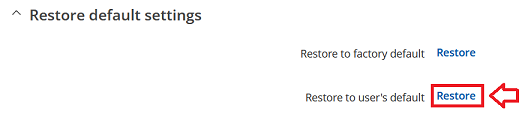Question
The Teltonika router was preconfigured by Wireless Logic mdex. How can the router now be reset to this original mdex pre-configuration?
Answer
For all routers pre-configured by mdex, the configuration is saved as
User's default configuration in the router. You can see whether this data backup still exists and what its status is under
System -> Maintenance -> Backup under
Create default configuration . If a time stamp is listed under "Created", a backup is available in the router:
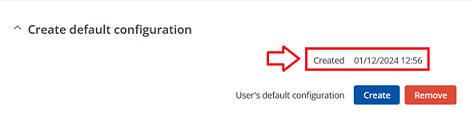
As long as the router has not been reset to "Factory defaults" or the "User's default configuration" has not been overwritten with "Create", the original mdex pre-configuration (delivery status) can be restored using the following methods:
The "User's default configuration" can be restored using the RESET button as follows:
- Switch on the router and allow it to start up completely.
- Press and hold the RESET button for 6-10 seconds, then release.
 If the RESET button is pressed for 12 seconds, the router is reset to the factory default settings (factory default), so that the original mdex pre-configuration (user's default configuration) is also deleted!
If the RESET button is pressed for 12 seconds, the router is reset to the factory default settings (factory default), so that the original mdex pre-configuration (user's default configuration) is also deleted!
- The router is now reset to the original mdex pre-configuration (user's default configuration).
Method 2: Via WebUI
The "User's default configuration" can be restored via WebUI as follows:
- Log into the router
- Click on System -> Maintenance -> Backup
- Under Restore default settings at Restore to user's default click on Restore:
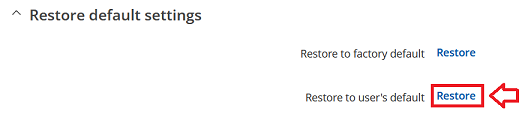
| Restore to factory default: |  | Attention: If you are click on Restore, the router will be reset to factory default.
 All settings and backups (user's default configuratin) are deleted! All settings and backups (user's default configuratin) are deleted! |
| Restore to user's default: |  | If available, the router can be reset by clicking on Restore to the last saved configuration (mdex pre-configuration). |
- The router is now reset to the original "user's default configuration" (mdex pre-configuration).
 support@mdex.de
support@mdex.de
 +49 4109 555 333
+49 4109 555 333