FAQ What are the login data (username / password) of the router?
1. Default router login data for mdex router2. Default router login data for Teltonika RUT-series
2. Secure login password in case of pre-configuration by mdex
1. Default router login for mdex router
Here you will find the default router login data, without special pre-configuration by mdex.| MX530 / MX880 | MX560 | RUT104 / MX510 | MX760 & Advantech-Router | MX200 | |
|---|---|---|---|---|---|
| URL: | http://192.168.0.1:8080 | http://192.168.0.1:8080 | http://192.168.0.1:8080 | http://192.168.1.1 | http://192.168.1.10 (WAN) http://192.168.99.99 (LAN) |
| Username: | admin | admin | admin | root | admin |
| Password: | M#Serialx admin01 |
admin01 | admin01 | P{Last 8 digits of S/N}h root |
admin |
2. Default router login for Teltonika RUT-series
Here you will find the default router login data for Teltonika RUT-series.| Factory default | mdex configuration w/o public.IP | mdex configuration with public.IP | |
|---|---|---|---|
| URL: | http://192.168.1.1 | http://192.168.1.1 | http://192.168.1.1 |
| Username: | admin | admin | admin |
| Password: | admin01 | M#Serialx (1 | automatically generated password (2 |
3. Secure login password in case of pre-configuration by mdex
Especially in the case of an individual pre-configuration or when using a public.IP (e.g. as 'LTE per package'), a secure login password is set in the router for security reasons. The secure login password is supplied with the mdex router as an additional label.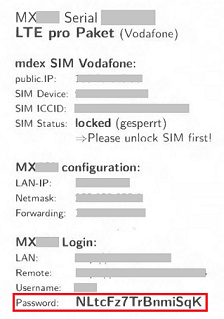
- Login to the mdex Management Portal
 .
.
- Open the desired Device. For example, you can also enter the desired Device or SIM card in the search field at the top:
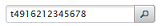
- At the Device the router login password (on delivery) is displayed in the Asset-Infos at Router/root-Password:
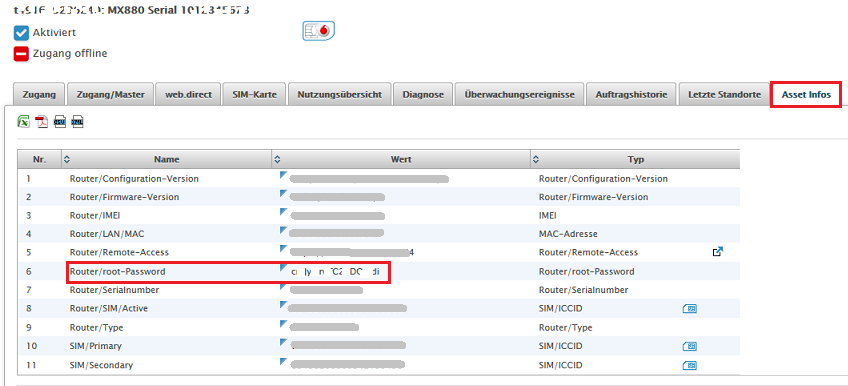
If the current login password has lost
In case of lost/forgotten login password you must reset the router to factory default (according to the Setup Guide) and reconfigue the router.
- Häufig gestellte Fragen
- mdexmobile.LAN Paket
- mdexRouter RUT104
- mdexRouter MX510
- mdexpublic.IP
- mdexfixed.IP+
- mdexLeitstellentunnel
- SIM-Karten
- Fragen zur Sicherheit
- mdex Kontakt
-
 support@mdex.de
support@mdex.de
-
 +49 4109 555 333
+49 4109 555 333


