MX530/560/880 Backup WAN (Fallback)
1. Description
A backup WAN function can be set up in the mdex router MX530, MX560 and MX880.
- The mdex router uses the primary connection (e.g. DSL router or WiFi):
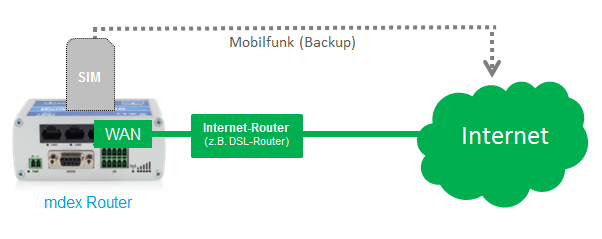
- If the primary connection (e.g. DSL or WiFi) fails, the mdex router automatically switches to the backup connection (e.g. mobile connection):
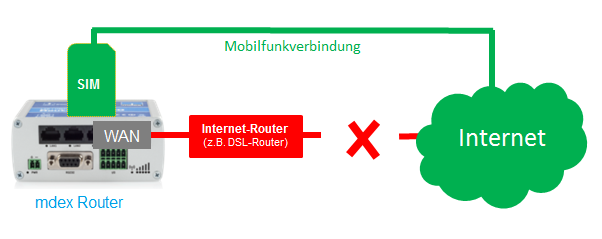
- Once the primary Internet connection is available again, the mdex router switches back from the backup connection to the primary connection.
- The primary connection and the backup connection can be set in the mdex router as desired:
- For example, an existing DSL router can be defined as the primary connection and the mobile connection (SIM card) as the backup connection.
- Alternatively, the mobile connection (SIM card) can be defined as the primary connection and, for example, an existing DSL router as the backup connection.
- Also it would be possible to use a WiFi conenction instead of the WAN connection.
- If the mdex router, or the terminal device connected to it, is always to be accessible via the same IP address, an mdex IP service must be set up in the mdex router via OpenVPN:
 The WAN IP address range (Internet router) must be different to the LAN IP address range of the mdex router!
The WAN IP address range (Internet router) must be different to the LAN IP address range of the mdex router!
Identical WAN/LAN IP address ranges lead to a conflict, so that the mdex router then does not request a WAN IP address via DHCP from the Internet router or does not establish a WAN connection (in case of manually set WAN IP address).
2. Configuration
2.1 Setup Primary connection
- Log into the mdex router.
- Enable the Expert Mode (top right).
- Click on Network --> WAN Mode
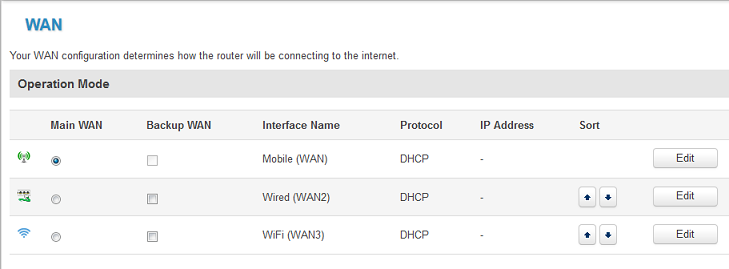
- Enable the Main WAN option on the interface to be used as the primary connection.
| Interface Name | Connection |
| Mobile (WAN): | Mobile connection (SIM card) of the mdex router. |
| Wired (WAN2): | Internet router connected via WAN socket (e.g. DSL router). |
| WiFi (WAN 3): | Internet router connected via WiFi (e.g. DSL router with WiFI Access Point). |
Example:
DSL router as primary connection: Main WAN at the interface 'Wired (WAN2)' click:
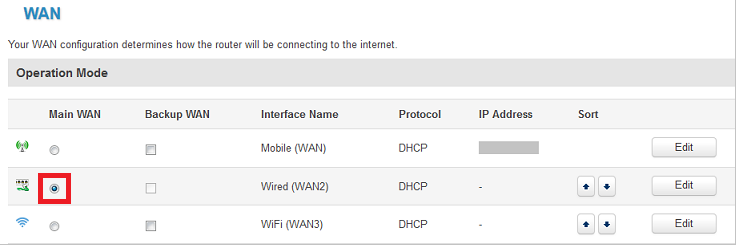
- Klick on Save.
- Now click on Edit at the selected Main WAN interface for further settings:
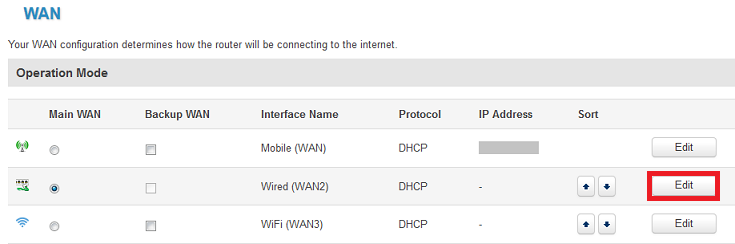
- Make further adjustments and click on Save:
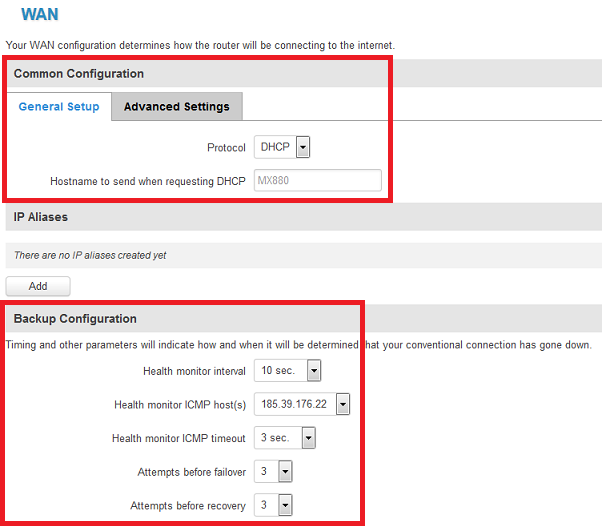
| Common Configuration | Recommended Setting |
| DHCP: | The mdex router obtains the required network settings automatically. |  |
| Static: | The network settings can be set manually. | |
| PPPoE: | PPPoE connection via a DSL modem connected to the WAN port. | |
| |
| Backup Configuration | Recommended setting |
| Health monitor interval: | Ping interval for checking the Internet connection. The smaller the timer, the more frequently the connection status is checked and the faster the switchover occurs when a connection fails or is restored.
 A smaller the timer is consumed more data volume for connection monitoring. A smaller the timer is consumed more data volume for connection monitoring.
(With the interval of e.g. 30 sec. a data volume of approx. 10 MB / month is consumed for connection monitoring). | 10 sec. (Wired /WiFi)
30 sec. (Mobile) |
| Health monitor ICMP host(s): | The mdex router sends a ping to this set server to check the current Internet connection. This server must be reachable from the respective network.
(The mdex PING server 185.39.176.22 is reachable from the internet.) | 185.39.176.22 |
| Health monitor ICMP timeout: | Number of erroneous ping responses to the set server until this is evaluated as an erroneous ping attempt. | 3 sec. |
| Attempts before failover: | Number of failed ping attempts until backup switchover. | 3 attempts |
| Attempts before recovery: | Number of successful ping attempts until switching back from backup mode to the configured main WAN connection. | 3 Attempts |
- Click on Save.
2.2 Setup Backup connection
- Click again on Network --> WAN Mode.
- Now activate the option Backup WAN at the interface which should be used as Backup connection.
Example:
Set the mobile connection (SIM card) of the mdex router as the back connection: Click Backup WAN at the interface 'Mobile (WAN)':
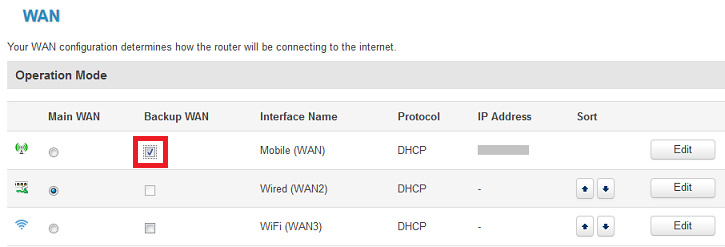
| Interface Name | Connection |
| Mobile (WAN): | Mobile connection (SIM card) of the mdex router. |
| Wired (WAN2): | Internet router connected via WAN socket (e.g. DSL router). |
| WiFi (WAN 3): | Internet router connected via WiFi (e.g. WiFI Access Point with Internet connection). |
- Click on Save.
- Now click on Edit at the selected Backup WAN interface for timer adjustments:
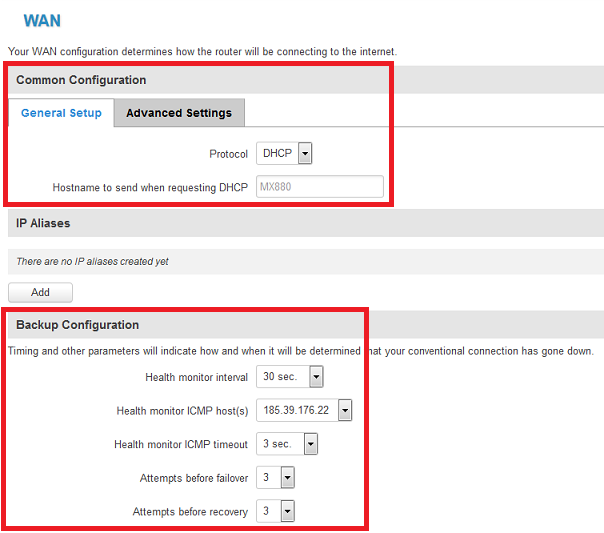
| Common Configuration | Recommended Setting |
| DHCP: | The mdex router obtains the required network settings automatically. |  |
| Static: | The network settings can be set manually. | |
| PPPoE: | PPPoE connection via a DSL modem connected to the WAN port. | |
| |
| Backup Configuration | Recommended setting |
| Health monitor interval: | Ping interval for checking the Internet connection. The smaller the timer, the more frequently the connection status is checked and the faster the switchover occurs when a connection fails or is restored.
 A smaller the timer is consumed more data volume for connection monitoring. A smaller the timer is consumed more data volume for connection monitoring.
(With the interval of e.g. 30 sec. a data volume of approx. 10 MB / month is consumed for connection monitoring). | 10 sec. (Wired /WiFi)
30 sec. (Mobile) |
| Health monitor ICMP host(s): | The mdex router sends a ping to this set server to check the current Internet connection. This server must be reachable from the respective network.
(The mdex PING server 185.39.176.22 is reachable from the internet.) | 185.39.176.22 |
| Health monitor ICMP timeout: | Number of erroneous ping responses to the set server until this is evaluated as an erroneous ping attempt. | 3 sec. |
| Attempts before failover: | Number of failed ping attempts until backup switchover. | 3 attempts |
| Attempts before recovery: | Number of successful ping attempts until switching back from backup mode to the configured main WAN connection. | 3 Attempts |
- Click on Save.
3. Start Backup-Operation
- Set the access data of the installed SIM card at Network -> Mobile (SIM).
- Connect the mdex router to the existing Internet router:
- If Wired is selected: Connect the WAN socket of the mdex router to the network, or the Internet router (e.g. DSL router).
- If WiFi is selected: Establish a WiFi connection to the Internet router (e.g. DSL router) under Network -> WLAN.
- Make a restart (reboot) of the mdex router.
- The mdex router establishes a connection to the Internet via the primary Internet connection 'Main WAN'.
- If a failure occurs, the mdex router will switch to the 'Backup WAN' connection until the primary connection is available again:
 The current 'Backup WAN Status' of the mdex router is shown at Status -> Network in the tab WAN.
The current 'Backup WAN Status' of the mdex router is shown at Status -> Network in the tab WAN.
- Primary Internet connection (e.g. DSL connection) active / mobile connection ready and in standby:
. 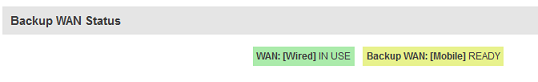
- Primary Internet connection (e.g. DSL connection) interrupted / mobile connection active:
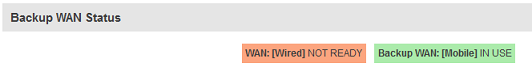
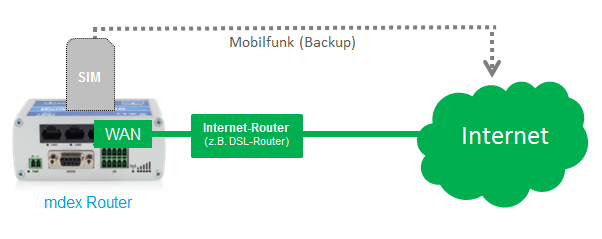
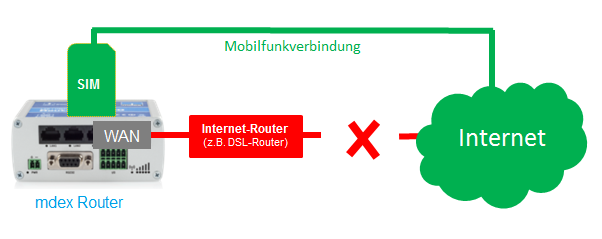
The WAN IP address range (Internet router) must be different to the LAN IP address range of the mdex router!
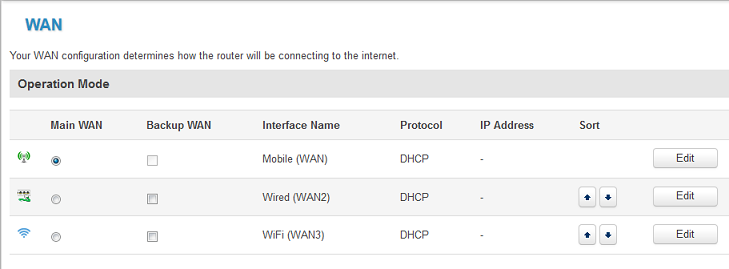
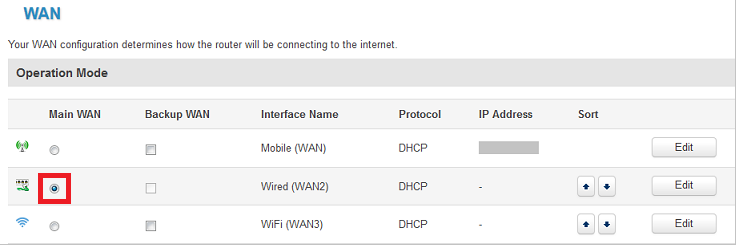
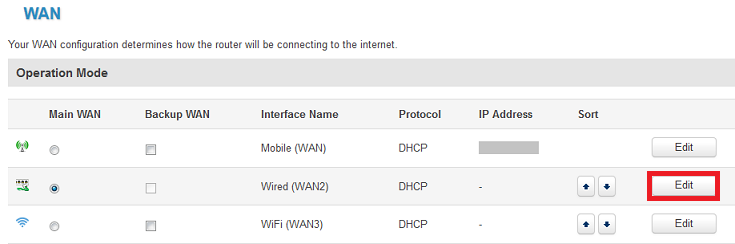
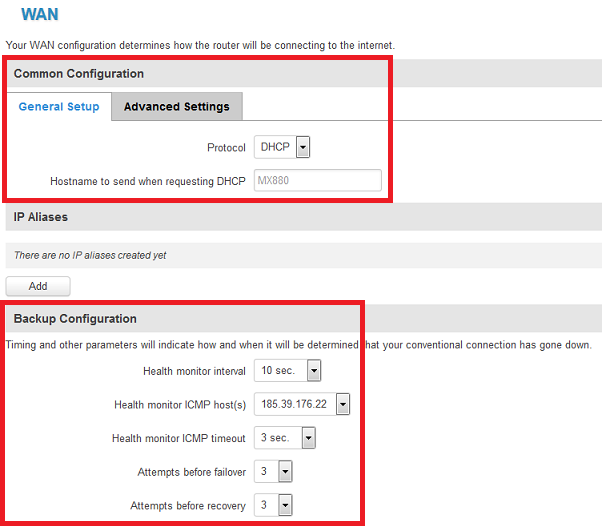

 A smaller the timer is consumed more data volume for connection monitoring.
A smaller the timer is consumed more data volume for connection monitoring. 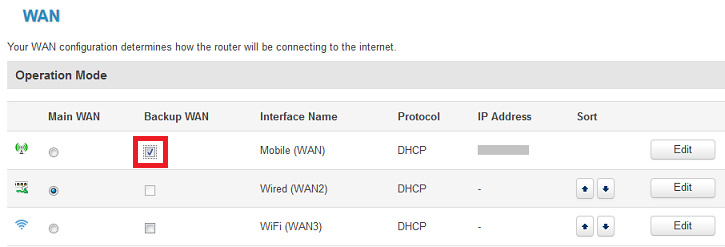
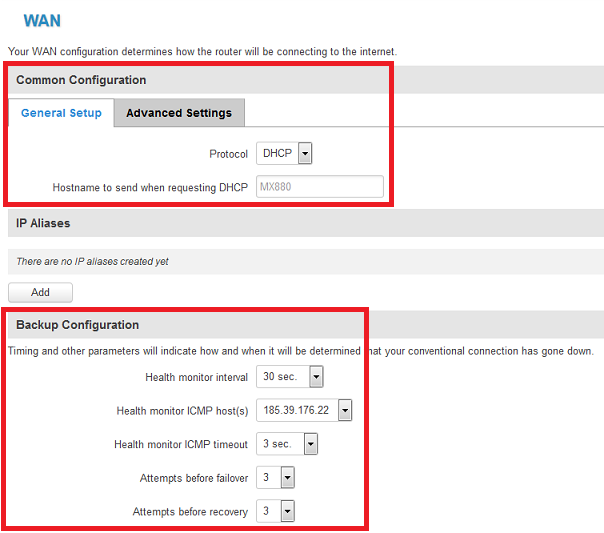

 A smaller the timer is consumed more data volume for connection monitoring.
A smaller the timer is consumed more data volume for connection monitoring. The current 'Backup WAN Status' of the mdex router is shown at Status -> Network in the tab WAN.
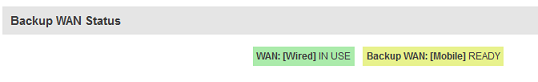
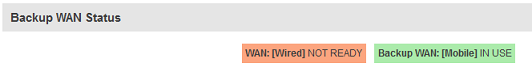
 support@mdex.de
support@mdex.de
 +49 4109 555 333
+49 4109 555 333
