FAQ Where can I find the log file of the router?
Here you will find a description how to view or export the router log:
| Router: | ||
|---|---|---|
| Teltonika RUT series: | View log entries | Exporting the 'Troubleshoot file' |
| Advantech Router: | View log entries | Exporting the log file (Report) |
| mdex Router MX530/560/880: | View log entries | Export log file |
Teltonika RUT series
View log entries (Teltonika RUT series)
The log entries of the Teltonika router can be viewed as follows.- Log in to the router WebUI
- Open the following menu item:
Until fw version R_00.07.03: System -> Administration -> Troubleshoot From fw version R_00.07.05: System -> Maintenance -> Troubleshoot - Click at section Troubleshoot on the button "Show" at "System log":

- The current log entries are now displayed. (Sorting: Oldest entry at the top, last entry at the bottom).
Export Log (Teltonika RUT Series)
See Teltonika Router: Exporting the 'Troubleshoot file'.Advantech routers
Show log entries (Advantech)
The log entries of an Advantech router can be viewed as follows.- Login to the Advantech router interface with a web browser.
- Click on System Log under "Status".
- The most recent log entries are displayed directly here. Press F5 once to refresh the entries.
- Click on the Save Log button to view all the log entries:
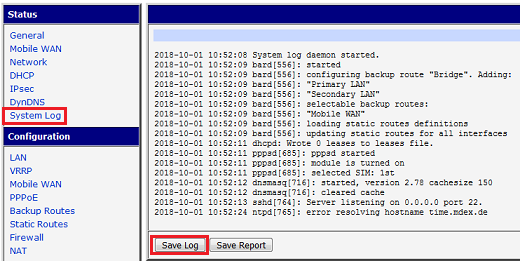
- Click Save Log again to refresh the display.
Export log file as 'Report' (Advantech)
See Advantech Router: Exporting the log file (Report).mdex Router MX530/880 & MX560
Show log (MX530/560/880)
The log entries of the MX530/MX880 and MX560 can be viewed as follows. 1:- Login to the router WebUI
- Troubleshoot options:
- MX530/880: Click on System
 System Logs
System Logs
- MX560: Click on System
 Administration, then on the tab Troubleshoot at the top.
Administration, then on the tab Troubleshoot at the top.
- MX530/880: Click on System
- Click at System log on the button Show:
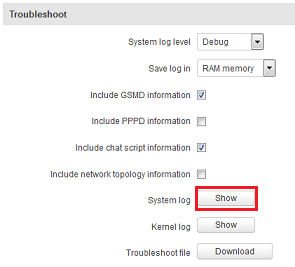
- The current log entries are now displayed. (Sorting: Oldest entry on top, last entry on the bottom).
Export log as 'Troubleshoot file' (MX530/560/880)
The 'Troubleshoot file' of the MX530/MX880 and MX560 contains all router configuration settings and log entries. 1.- Login to the router WebUI
- Troubleshoot options:
- MX530/880: Click on System
 System Logs
System Logs
- MX560: Click on System
 Administration, then on the tab Troubleshoot at the top.
Administration, then on the tab Troubleshoot at the top.
- MX530/880: Click on System
- Click at Troubleshoot file on the Download button:
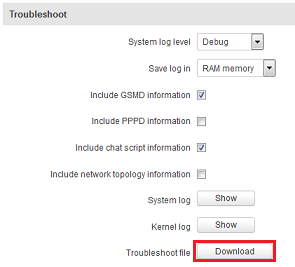
 Restarting the router will delete all log entries.
Restarting the router will delete all log entries.
Therefore, save the 'Troubleshoot file' (after the malfunction has occurred) before rebooting the router.
Only if the option Save log in has been changed to Flash memory beforehand will the log entries be retained even after the router has been rebooted:
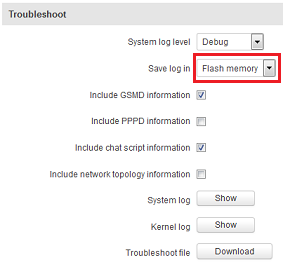
Once the analysis is complete, however, this option should be set back to RAM memory.
- The Troubleshoot file is created and offered for download. Save the troubleshoot file trouble_backup-MXxxx-xxxx-xx-xxx_xx-xx-xx.tar.gz to your PC and send it as e-mail attachment to the mdex support.
- Häufig gestellte Fragen
- mdexmobile.LAN Paket
- mdexRouter RUT104
- mdexRouter MX510
- mdexpublic.IP
- mdexfixed.IP+
- mdexLeitstellentunnel
- SIM-Karten
- Fragen zur Sicherheit
- mdex Kontakt
-
 support@mdex.de
support@mdex.de
-
 +49 4109 555 333
+49 4109 555 333
